Yes, you can use Audible without a subscription. Audible app is free to download and use on your Android and iOS devices.
You can listen to free audiobooks, podcasts, and other Audible content on your computer, phones, Alexa devices, kindles, and other compatible devices.
This article explains the Audible features that are accessible without a membership. The detailed step-by-step guide will also show you how to use Audible without a subscription.
Without an Audible Subscription, You Can
- Create an Audible Account: Audible app is free to download and install. You need an Amazon account to sign in to Audible. If you do not have an Amazon account, it is free to create without the need for any payment details.
- Access the Free Content: Audible offers hundreds of free audiobooks and podcasts. You can access the free content from Audible’s Free Listens section without any membership or trial.
- Buy Audible Books: Audible subscription is not required to purchase audiobooks and other content. Although it is less expensive for members to buy titles as Audible offers a 30% discount to its members on all audiobook purchases, it is also possible to purchase Audible books without a membership.
You can try Audible’s membership by joining the 30-days free trial that gives you access to all membership benefits for a month.
The Audible trial gets you a free audiobook from the premium selection (new releases and best-sellers) and you can cancel anytime, no questions asked.
Note: Amazon Premium Members get 2 credits when they join the Audible trial
With an Audible Subscription, You Can
- Get Credits: Audible Premium Plus membership comes with monthly credits. One credit gets you one Audible title from the premium selection including best sellers and new releases. You can also buy extra credit for a discounted price if you are running short on them. Credits get you an audiobook for much less than the listed price. Audiobooks can be very expensive if bought at full price.
- Access to Plus Catalog: The Plus Catalog comes with thousands of audiobooks, podcasts, Audible Originals, and other content. All Audible members have unlimited access to Plus Catalog titles. You can listen to as many titles as you want and it gets frequent updates with new content added all the time.
- Access to Exclusive Sales and Discounts: Members get access to exclusive sales, deals, and offers with huge discounts. Audible offers Daily Deals, Monthly Deals, 2-for-1 Deals, and $5 Deals where you can buy your favorite titles for up to 85% discount. You can visit the deals notification page and sign up for sales and offer emails.
It is also recommended to add the titles you want to buy to your account’s Wish List and you will be notified when it goes on sale.
With exclusive deals, offers, and use of credits, members can purchase their favorite titles for much less than the listed price.
Related Article: 5 Tips to get the most out of Audible sales & deals
Unlimited access to Plus Catalog titles and other membership benefits make Audible subscription worth it.
How to Use Audible Without a Subscription
You can listen to Audible content on your smartphones (iOS and Android), tablets, Alexa devices, Kindles, and many other compatible devices. There is no one way to enjoy Audible.
Most users listen to Audible content on their phone or tablet devices using Audible apps. It is also common to listen on computers when multi-tasking.
Let’s discuss these two methods in detail.
1: Listen to Audible Books using the Audible App
Follow these instructions to get started with Audible on your phone or tablet.
- Download the Audible app
- When you open the Audible app for the first time, you will be asked to sign in. You can sign in using your Amazon account credentials or tap on the Get Started option to create a new free Amazon account.
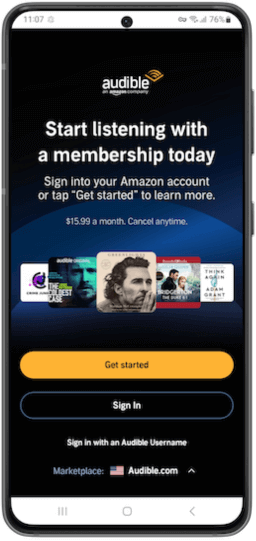
- Once signed in, you have 4 options at the bottom navigation bar including Home, Library, Discover,and Profile. Tap on the Library option.
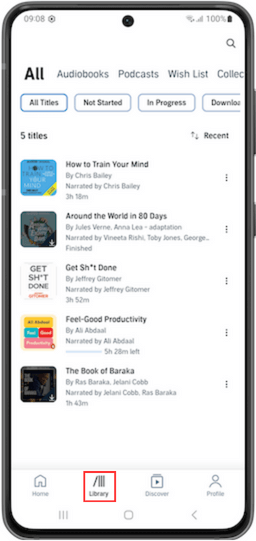
- The Library section contains all of your purchased content including audiobooks and podcasts. When you purchase a title (on Amazon or Audible), it shows up in your account’s Library.
- If a book cover features a downward arrow, it indicates it can be downloaded with a single tap. The covers without the downward arrow are already downloaded.
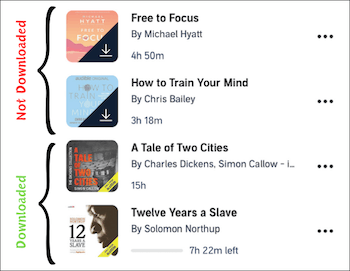
- Tap on the audiobook cover to start listening. Tapping on the Ellipses (three dots in front of an audiobook) shows more options.
- The Audible Player has the following controls

The Ellipses Menu (three dots on the top right corner) gives access to more options including sharing options, ratings and reviews, clips, and bookmarks.
Once a book is downloaded on your device, you can listen to it offline. It is also a good practice to delete finished audiobooks to free up storage space on your device.
2: Listen to Audible Books on Computer
You can listen to Audible content without the app on your computer.
- Go to Audible’s website on your internet browser and sign in to your account using the Amazon account credentials. Click on Sign up to create a new account if you do not already have one.
- Once signed in, click on the Library option

- You can start listening to any title by clicking on the Listen Now option in front of it. This section has options to remove a title, search for a title in your library, and access podcasts, wish list, and collections.
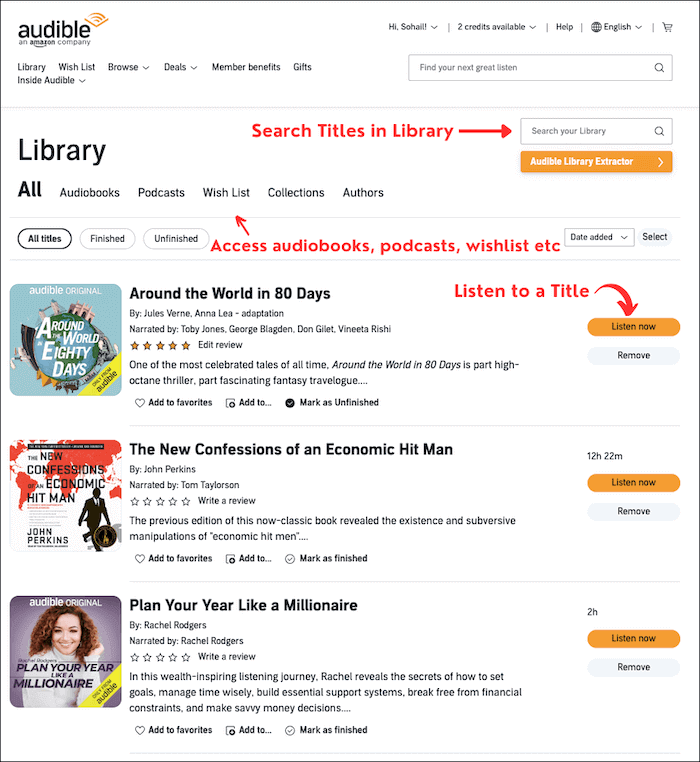
- Click on the Listen Now in front of an audiobook and it will start playing in Audible’s Cloud Player. The Cloud Player streams the Audible content and it is not downloaded to your computer.
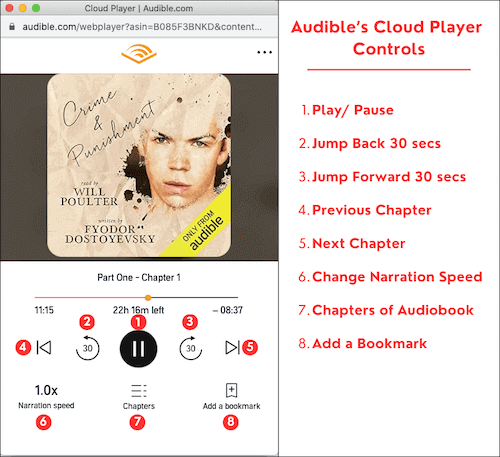
The Ellipses Menu gives access to the Title Details, Manage in Library options, and your Bookmarks. The Cloud Player will pick up the audiobooks from where you last left off.
Note: You can get free audiobooks by going to Audible’s Free Listens section. Find a book that you like and click on its title to go to the details page. Next, click on the Add to Library option and the book will be added to your account’s library.
On your Alexa devices, you can ask “Alexa, what’s free on Audible” to access the free audiobooks from your connected Audible account.
You can also checkout the complete list of Alexa commands to get most out of Audible on your Alexa devices.


