Audible membership is not required to purchase audiobooks from Audible or Amazon. Although buying books with a membership plan is less expensive, it is possible to get your favorite title without any commitment or subscription.
Here are a few reasons why Audible membership may make more financial sense for you.
- Audible members get at least a 30% discount on all audiobook purchases.
- All Premium Plus membership plans come with monthly credits. You can use 1 credit to get 1 audiobook, irrespective of its price.
- Audible offers members exclusive sales and deals regularly where you can get your favorite titles at huge discounts. Audible Deals page has all sales and offers in one place. Know more on how to get the most out of Audible sales and deals.
- All members have unlimited access to the Plus Catalog which contains over 70,000 audiobooks, podcasts, and Audible Originals that you can stream for free.
Explore more ways to save money on Audible. If you are into audiobooks, you should check out Audible Membership Plans to know more.
Now, let’s explore how to buy Audible books without membership on Amazon and Audible website and apps.
6 Methods to Buy Audible Books Without Subscription
Method 1: Buy Audible Books on Amazon
Method 2: Buy Books from Audible Desktop Site
Method 3: Buy Books from Audible Mobile Site
Method 4: Buy Audiobooks from Audible App
Method 5: Buy Audible Narration with Kindle eBook
Method 6: Get Books through Audible Trial
Method 1: Buy Audible Books on Amazon
You can buy an Audible book from Amazon and it will show up in your Audible account’s library. Follow these steps to purchase an Audible book from Amazon without membership.
- Go to Amazon’s desktop site and sign in with your Amazon account. If you do not already have an Amazon account, sign up for a new free account.
- Search the audiobook by writing book’s title in the top search bar
- Once you have found the book that you are looking for, select the audiobook format.
- You can listen to the audiobook’s sample before purchasing and gift the book to others, as shown below.
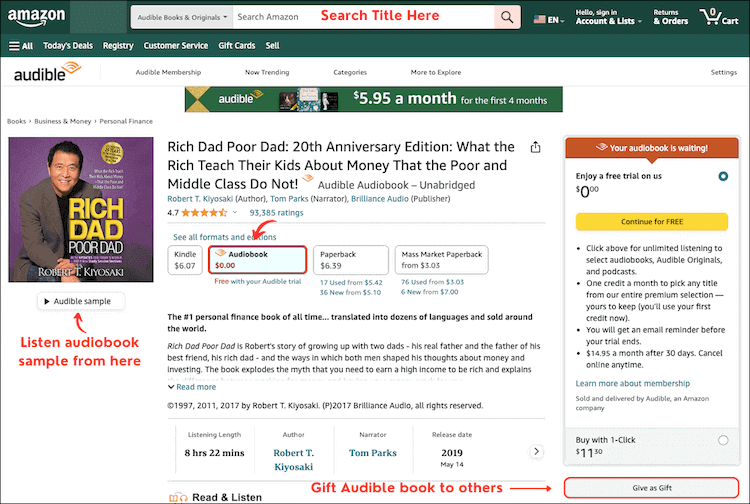
- On the right side of the page, you have the option to either start a free Audible trial (and get the book for free) or purchase the book using your bank card. Click on the Buy with 1-Click option
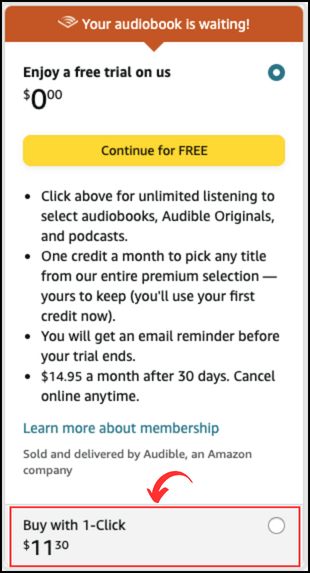
- It will turn into a button with Buy now with 1-Click text. Click the button to make the purchase.

If you do not have a bank card added to your Amazon account, you will need to add a payment method to continue.
Once you have made the purchase, the Audible book will show in your Audible account’s Library section.
If you do not have the Audible app, download it to your phone and sign in with your Amazon account credentials to listen to your purchased titles.
You can also listen to the book on Audible’s desktop site on your computer.
Method 2: Buy Books from Audible Desktop Site
This section explains how to buy Audible books without a subscription from Audible’s official site.
- Go to the Audible website on your computer and sign in with your Amazon account details.
- Find the book you want to purchase by typing its name in the search box.

- Click on the book title from the search results. You have the option to get the book for free by joining the Audible trial (by clicking on Try for $0.00 orange button) or purchase with cash by clicking on Buy for $XX.XX. It is also possible to gift the audiobook to others by clicking on More Options. You can also listen to the sample of the book before making the purchase.
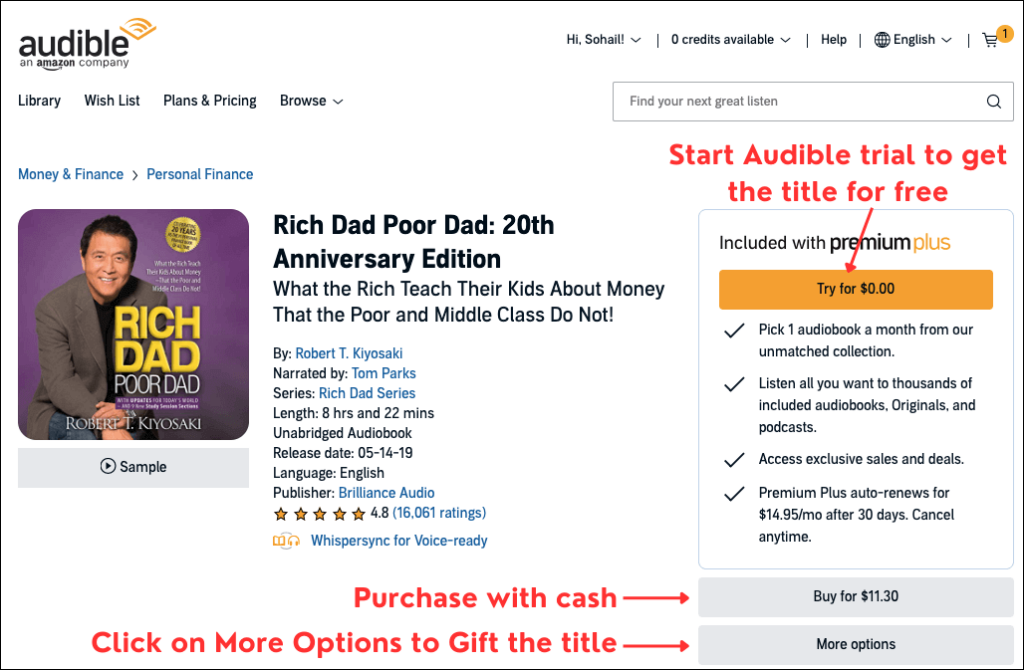
- If you do not have any payment details on your account, you will be asked to Add a payment method and you can add your card details to make the purchase.
Audible accepts all major credit/debit cards and Amazon Store Cards. PayPal, Stripe, Apple Pay and Google Pay are not accepted on Amazon. Know more about Audible/ Amazon’s payment options.
Go to the Library section on Audible’s website to access your purchased book or access it in Audible’s app (the Library section is in the bottom navigation bar in the Audible app).
Method 3: Buy Books from Audible Mobile Site
You can use your mobile device or tablet to access Audible’s mobile website to purchase an audiobook without a subscription.
- Go to Audible’s site on your mobile or tablet and sign in your account
- Tap on the magnifying glass icon to search for the title you want to buy

- Select the book from the search results to go to the details page.
- On the details page, you can listen to the sample of the book to have a taste of narration before purchasing. You can also gift the book to a family member or friend by tapping on More Options. As always, Audible wants you to try its membership and invites you to get the book for free by signing up for the free trial. To make the purchase, tap on the Buy for $XX.XX option.

If you do not have a payment method attached to your account, you will need to add card details to proceed.

Once the purchase is complete, the audiobook will now be available in your account’s Library section where you can download it with a single tap to listen.
Method 4: Buy Audiobooks from Audible App
You can also buy an Audible book from Audible’s app. Download the Audible app on your device and follow the below instructions to buy a book without an Audible membership.
- Open the Audible app and sign in to your account
- Tap on the Discover option from the bottom navigation bar and search for the title you are looking for
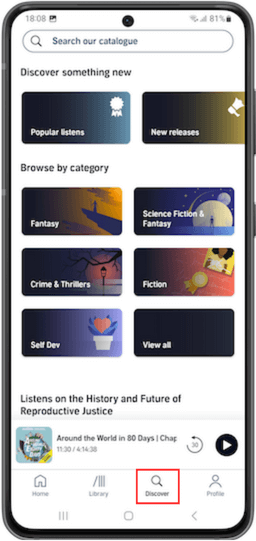
- Tap on the book’s title from the search results. On the details page, you can listen to the sample or add the book to your Wish List by tapping on More Options. Audible asks you to try the free trial to get the book for free. You can go ahead and tap on Buy for $XX.XX to purchase the book using a bank card.
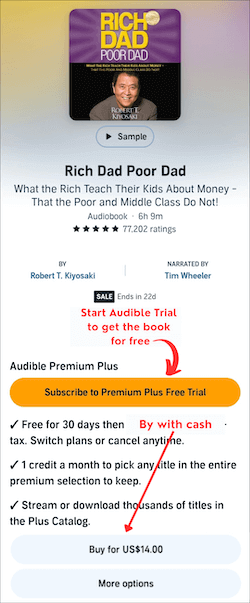
Follow the on-screen instructions to finalize the purchase process.
Method 5: Buy Audible Narration with Kindle eBook
If you buy an eBook (Kindle version), you get the option to purchase the Audible (audiobook version) of the same book for a discounted price. This option is available for all Whispersync for Voice ready titles.
Sometimes you can get the audiobook version for as low as $1.99.
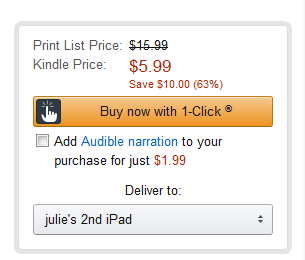
Follow these instructions to purchase the Kindle book and Audible book as a bundle.
- Go to the Kindle books with Audible audiobooks page and find the title you want to purchase.

- Select your desired book from the search results to go to the details page. Here, you can read the eBook sample and listen to the Audible sample before purchasing. Click on the add an audiobook with Audible narration option and finalize the purchase by clicking on Buy now for 1-click.
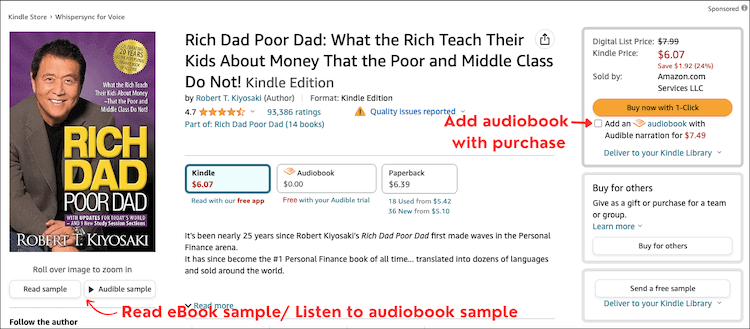
You will get both an eBook for your Kindle and an audiobook version for Audible. You can also switch between listening and reading using the Whispersync for Voice option.
I always recommend checking if the title you want to purchase is available as Whispersync for Voice ready. Using this method, you can buy Audible books for hugely discounted prices.
Method 6: Get Book through Audible Trial
You can try Audible membership for free by signing up for the trial. The free trial gets you all of the membership benefits including
- 1 Credit to get a free audiobook from the premium selection including new releases and best sellers [Amazon Prime members get 2 credit when they sign up for the free trial]
- Unlimited access to the Plus Catalog featuring thousands of audiobooks, Audible Originals and podcasts
- Access to exclusive sales, deals, and offers for members. Audible Deals page lists all deals in one place.
There is no commitment or cancelation fee and you can cancel the membership anytime you like. You get to keep the audiobook forever, that you purchased using the credit.
If you want to purchase an individual title, the free Audible trial is the best way to go. You get your desired book for free and get to enjoy all membership benefits for 1 month without any payment.
You can cancel the membership before the trial ends with no questions asked.


