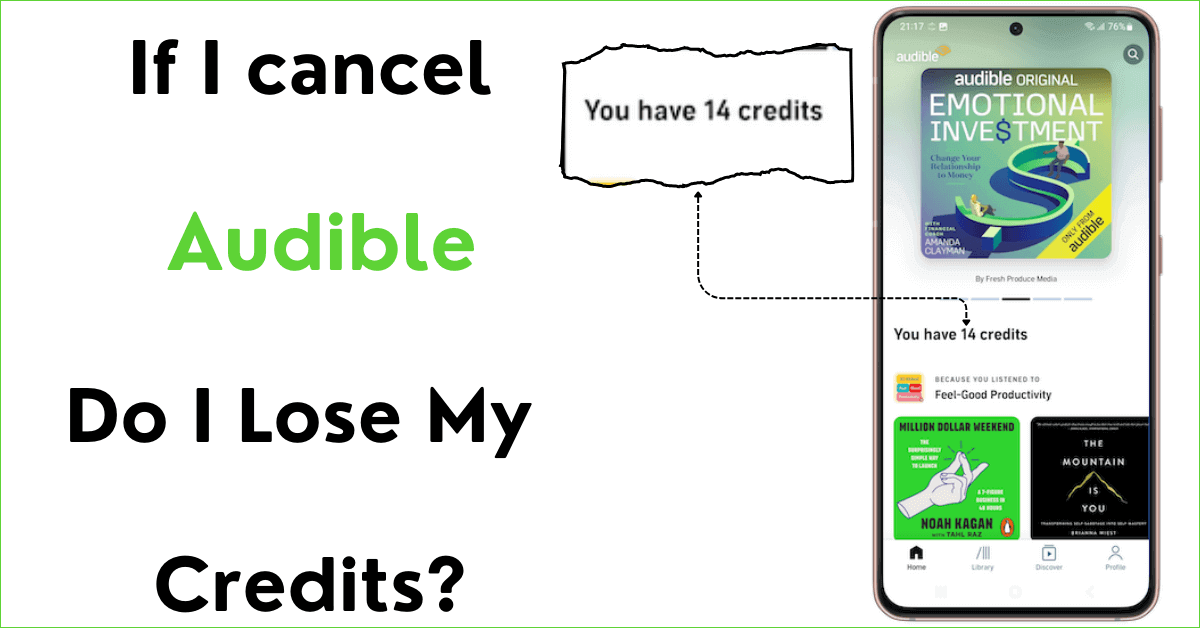Yes, you will lose unused Audible credits, along with other membership benefits, if you cancel your subscription. It is important to use all of your credits before the end of the final billing period.
You can use Audible without a subscription. This includes listening to the purchased titles and free content. Users can also buy Audible books without a subscription.
Membership Benefits That You Lose After Cancelling Audible
If you cancel the Audible membership, you will keep
- Purchased Titles: All audiobooks that you purchased (through credits or cash) are yours to keep forever. You can redownload the purchased audiobooks as many times as you want, on as many devices as you want.
- Pre-Orders: If you have a pending pre-order, you will receive it on the release date even after cancelling your subscriptions.
You also get to keep most podcasts as they are free. You will only lose access to the podcasts from the Plus Catalog.
If you have any Free Listens title in your account’s library, it will also be available after cancellation.
If you cancel your Audible membership, you will lose
- Plus Catalog Titles: You will lose access to any Plus Catalog titles in your account’s library, immediately after cancelling the membership. You cannot access the Plus Catalog without an Audible subscription.
- Member Exclusive Sales: Audible offers members exclusive sales, offers, and deals as part of member benefits. You cannot access them without a subscription. Audible’s Daily Deal is available to everyone including non-members. Visit the Audible Sales page for the latest offers
- Unused Credits: All unused credits are lost at the end of the final billing period after you have cancelled your membership plan.
Note: You can reactivate the cancelled Audible membership anytime you want.
4 Tips To Cancel Audible Without Losing Credits
Are you looking at how to avoid losing the unused credits if you cancel your Audible membership?
Let us look at different options that can help you save the credits if you are thinking of cancelling the subscription.
1: Use Credits to Purchase Titles
This is the obvious option. You may want to go ahead and use your credits to purchase audiobooks before cancelling.
Not sure what books to purchase? I recommend going for Audible Quiz. Answer a few questions and Audible will recommend the best audiobooks, podcasts, and Audible Originals.
You can also visit the Audible Deals page to check out all current deals and offers in one place. You may find great deals in your favorite genre that you can avail using credits.
2: Use Credits to Pre-order
You can use the credits to pre-order upcoming titles and they will be delivered to you even after cancelling the membership. This is the best option if you are waiting for an upcoming book in a series or your favorite author’s title is releasing soon.
You can visit Audible’s Coming Soon section to explore all upcoming titles in different genres.
You can pre-order a title on Audible’s website through credit or cash. Use the search option at the top right of the screen to find the title.
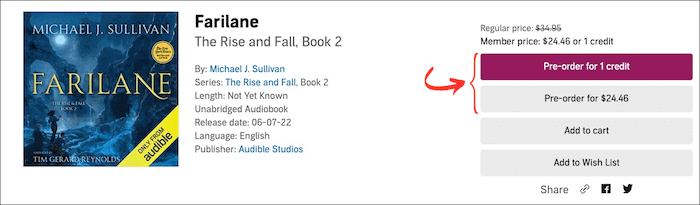
To find and pre-order an audiobook on the Audible app
- Tap on the Discover option from the bottom navigation bar
- You can either go to the Coming Soon section to explore the upcoming titles or use the search bar at the top to find the title
- Go to the details page and select Pre-Order (1 Credit)
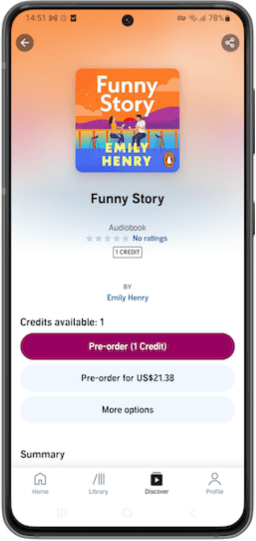
- Select Confirm to finish
You can view your pre-orders on Audible’s website by clicking on Account Name > Pre-orders.
Related Article: A guide to find pre orders on Audible
3: Consider Pausing the Membership
You can pause your Audible membership for up to 90 days. This allows you to take time off without cancelling the membership.
Pausing your membership will pause your payments and you will not get access to the Plus Catalog titles.
This option gives you extra time (90 days) to use your credit wisely, without paying the membership charges. You can use credits, access sales and member discounts, and participate in 2-for-1 deals during a paused membership.
It is possible to resume or cancel your Audible membership anytime you want during this period.
To pause your Audible membership
- Go to Audible’s website and sign in to your account
- Click on your Account Name > Account Details
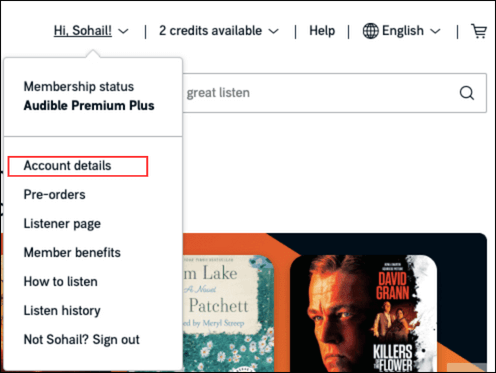
- Click on the Pause Membership option
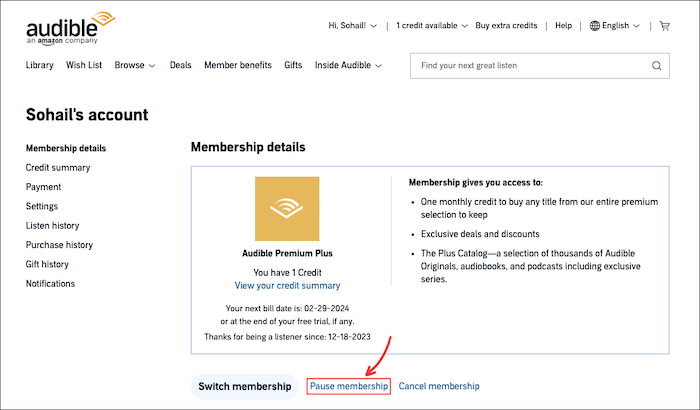
A pop-up will appear where you can pause the membership for 90 days with a single click.
Now you have 3 months to think and use your credits effectively without paying the membership charges.
4: Switch Membership Plan
If you want to cancel your membership because you think Audible is expensive, consider downgrading to the basic membership plan.
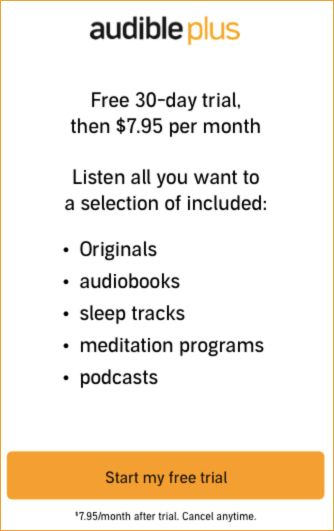
The Audible Plus plan gives you unlimited access to the Plus Catalog with thousands of titles. This is the most affordable membership option, almost 50% cheaper than the Audible Premium Plus subscription.
Downgrading allows you to retain all your credits and avail membership benefits including unlimited access to the Plus Catalog.
To switch your membership plan, go to Audible’s website and click on Account Name > Account Details. Click on the Switch Membership option

Pick the Audible Plus membership plan. Select Confirm to complete the process.
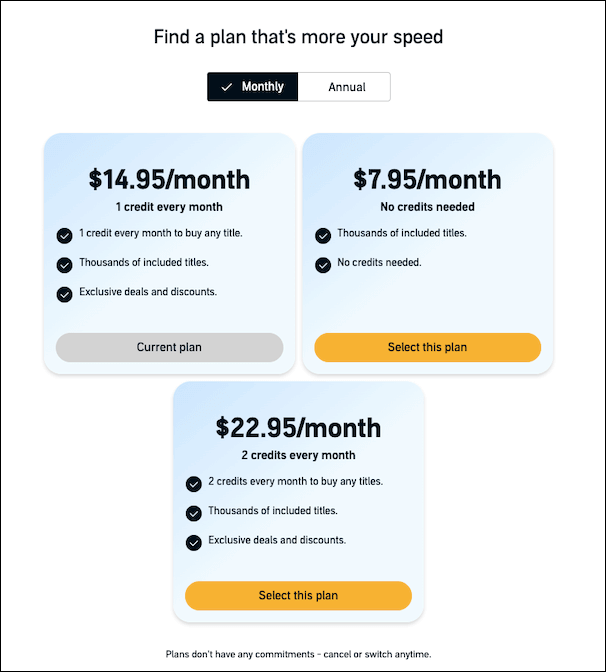
While the answer to the question ‘Do I lose my Audible credits if I cancel’ is yes, you lose all unused credits if you cancel the Audible subscription, the above four tips can help you with getting most out of your unused credits.