Audible uses data to download the audiobook (from the cloud to your device). Once the book is downloaded on your device, you can listen to it offline without the internet connection.
Audible also needs internet connection to sync your current listening position.
This article shows you how to listen to audiobooks without the internet. This can be helpful to prepare for your travel or vacations in advance.
One of the major pros of audiobooks over printed books is portability. Audiobook format makes it easy to carry your favorite titles with you while traveling.
How Much Data Do Audiobooks Use?
Audiobooks take 28MB – 30MB of storage space per hour. An average audiobook is 10 hours long and takes around 280 – 300 MB of storage space.
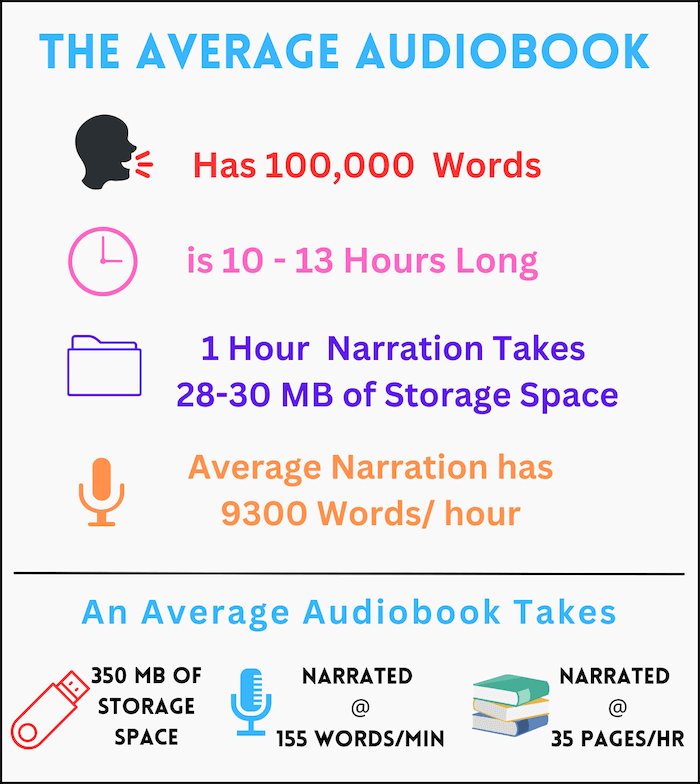
Audiobooks use more data compared to eBooks and other online activities like email. The recommended way is to download the audiobooks over WIFI.
Related Article: 7 Tips to Reduce Audible Storage
How to Listen to Audible Offline
To listen to Audible books offline, you need to download the audiobooks on your device for offline listening.
When you purchase an audiobook (on Audible or Amazon), it shows up in your account’s Library section. The book cover features a downward arrow for (iOS devices) or Download followed by an arrow sign for Android devices).
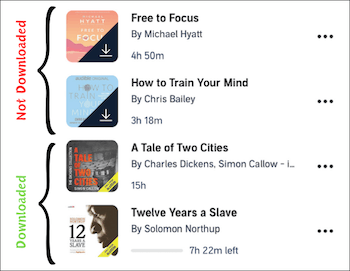
You can download an audiobook with a single tap on the book cover [alternatively, you can tap the ellipse button (3 dots) in front of the audiobook and then tap download from the options to download the book].
The book cover will change after the download is complete. The audiobook is now downloaded on your device and available for offline listening, without an internet connection.
Tip: After downloading the audiobook on your device, play the audiobook for a few seconds. Some users noted that audiobooks need some kind of authorization to start playing for the first time.
If Audible is asking to connect to the internet when you play the audiobook, simply turn on the airplane mode and you can turn it back off when the book starts playing.
5 Tips for Offline Listening on Audible
Here are some of the tips and settings to help you with offline listening
1: Listen to Audiobooks Without The Internet on Mac
If you want to listen to an Audible book on your computer, it is streamed and played on the Cloud Player. You also have the option to listen to the audiobooks offline on Mac using Apple Books.
2: Always Download the ‘Standard’ Quality
If you are concerned about how much data audiobooks use, always go for the standard download quality.
To download audiobooks in standard quality
- Open the Audible app and tap on Profile from the bottom navigation bar
- Tap on the Settings gear at the top right of the screen
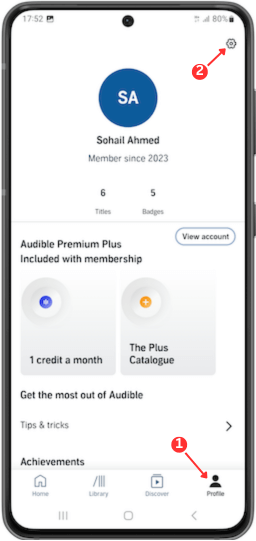
- Tap Data & Storage from options
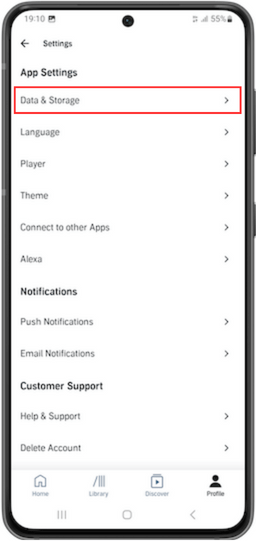
- Select Standard as download quality here
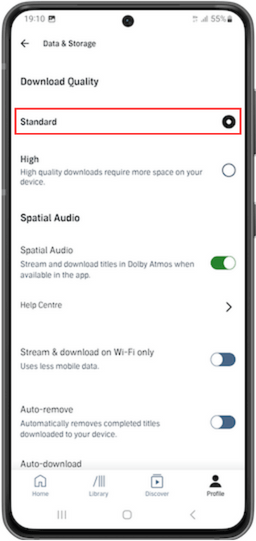
High-quality downloads take more storage space and require more data to download. Audible’s standard quality is excellent.
This helps you carry more books for offline listening without running out of storage space on your device.
3: Download on WiFi Only
Plan for your travel and download audiobooks in advance. Always use WiFi to download newly purchased audiobooks.
To enable download only using WiFi
- Open the Audible app and tap on the Profile option from the bottom navigation bar
- Tap on Settings gear at the top right of the screen
- Tap on Data & Storage from options
- Look for the ‘stream & download on Wi-Fi only’ and enable the option
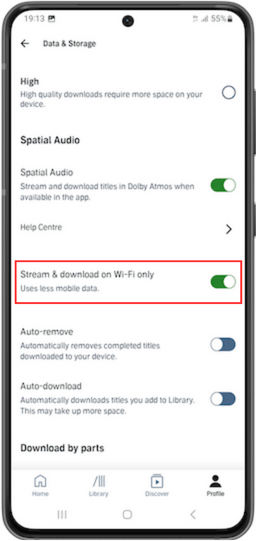
Enabling this option will make sure your audiobooks are always downloaded using the WiFi.
4: Remove/ Archive Finished Books
Always delete and archive the finished audiobooks to have more free space and declutter your account’s Library section. When you purchase a book on Audible, you own it forever and can re-download it for listening again anytime.
The best practice is to delete the audiobook from your device after listening to make space for more books. Know more about Audible’s archive and remove from device features
Note: You can always unarchive the archived Audible books to bring them back in your account’s library
5: Download Audible Books to SD card
If your device supports the SD card, you can download and move the Audible books to the SD card. This is a great option for Android users who are running out of space or want to carry more audiobooks for offline listening.
Move your Audible content to an SD card using the below method
- Open the Audible app and tap on the Profile option from the bottom navigation bar
- Tap on the Settings gear on the top right of the screen
- Tap on Data & Storage from the options
- Under the Download Location, select Download to SD card
Your Audible downloads will now go to the SD card. You can carry more audiobooks in the SD card for offline listening.
Using the tips above, you can download more audiobooks to your device for offline listening.
Conclusion
To answer our original question, does Audible use data? and do you need wifi to listen to audible?
Audible uses data to
- Download the audiobook on your device
- Sync your current listening position
Audible does not use data to
- Listen to the downloaded audiobooks on your device
Note: If you are listening to Audible on your computer (Windows or Mac), Audible’s Cloud Player streams the audiobook as you listen and uses data for that.
The bottom line is that you only need an internet connection to download the audiobooks. Once the books are downloaded on your device, you can listen to them on a plane or in any remote location where the internet is not available.


