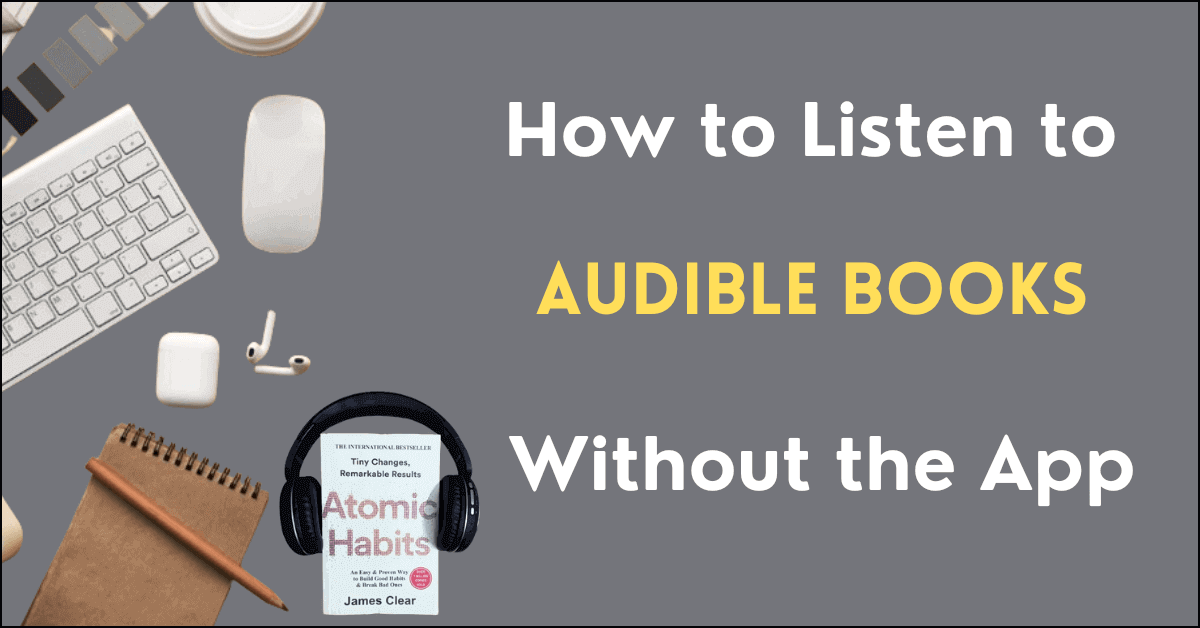The best way to listen to Audible content is on the Audible app but there may be reasons and scenarios where you want to listen to Audible books without the app.
You can also listen to Audible content on an internet browser (on PC, Mac, iPad, and other tablets) or other apps (Apple Books) and devices (MP3 players, etc).
This article shows you how to listen to Audible books without the app on different devices but first let’s have a look at the pros and cons of listening to Audible without the app.
Pros of Listening to Audible Without the App
- No Need to Download the Audiobook: This is a major benefit if you run short of storage space on your device (phone or tablet). Know more about how to reduce Audible storage on your device.
- Access Audible Content Anywhere: Listen to Audible books without the app anywhere including local libraries, computer labs, and other public places.
Cons of Listening to Audible Without the App
- Less Audible Features: You can access more features on Audible app including badge collection, listening level, listening history, and more
- Requires Internet Connection: Using the Audible app, you can download the audiobook on your device and listen to it offline without the Internet. Without the app, Audible’s Cloud Player needs an internet connection to stream the audiobooks.
- Not Ideal for Outdoor Activities and Travel: You can download the Audible books for offline listening on the Audible app which is ideal for carrying books around. You can listen to books while running, driving, and traveling on an airplane without worrying about internet access.
While Audible makes more sense on your phone or tablet, listening without the app can be very useful if you are using a computer in a public place, running out of storage space on your device, or using other peoples’ devices.
4 Methods to Listen to Audible Books Without the App
This section covers four methods to listen to Audible books without the app.
- Method 1: Listen on Audible’s Desktop Website
- Method 2: Listen on Audible’s Mobile Site
- Method 3: Listen on Apple Books
- Method 4: Listen on Other Devices
Method 1: Listen on Audible’s Desktop Website
Works On: Windows Computer, Mac, iPad and other Tablets
This method is useful in public places like your local library or a student computer lab. Use this method to listen the audiobooks on other people’s iPads, tablets, and computers without downloading the Audible app.
Follow the steps below to access the Audible content on Audible’s desktop website.
- Open the Audible website in one of the supported internet browsers including Google Chrome, Mozilla Firefox, Apple Safari, and Microsoft Edge. Make sure you have the latest version of the browser to avoid any problem
- Sign in to Audible using your Amazon account. You can sign up for a new account if you do not have one already
- Click on the Library option to access all of your Audible content. You can also use the Search feature or the Browse option to find your next listen.
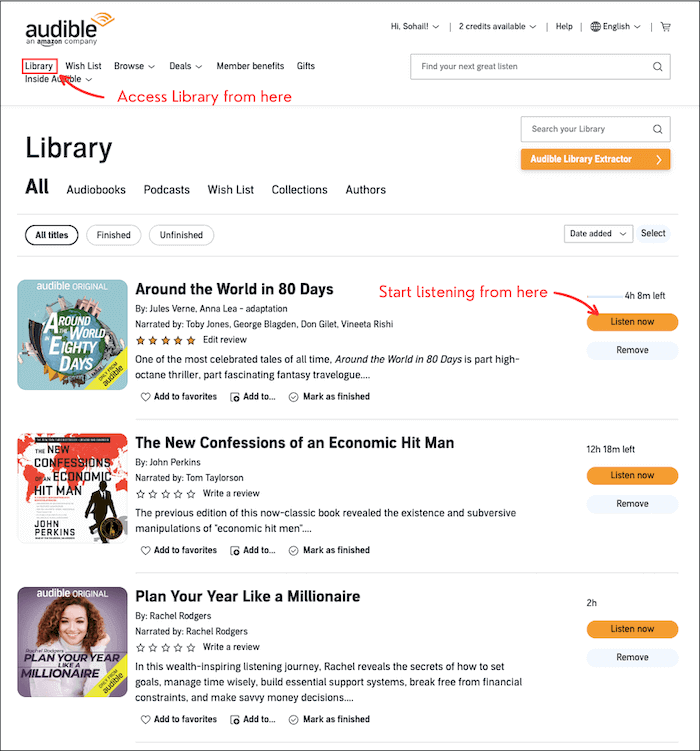
Note: Audible offers hundreds of audiobooks and podcasts in its Free Listens section that you can access without signing up for any membership plan or trial. You can also purchase Audible titles without membership but they cost you less with subscription.
- In the Library section, click on Listen Now in front of the title to start listening. The book will start playing in Audible’s Cloud Player. You have the following controls and options on the Cloud Player (Note: The ellipses menu [3 dots on top right] gives access to title details, manage in the library, and bookmark options).
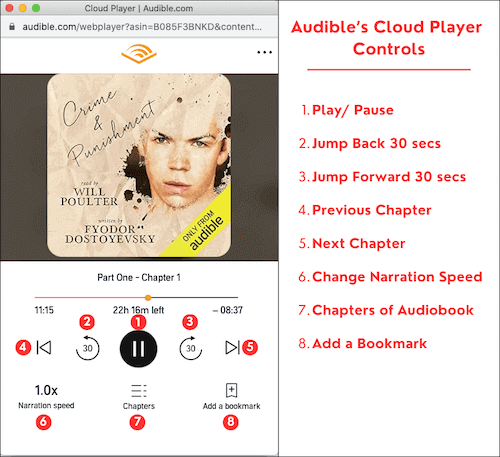
- To purchase a book, you can either search from the top search bar or use the Browse option to explore books by category. If you do not have an Audible membership, you have the option to sign up for the trial and get the book for free or purchase it at the listed price
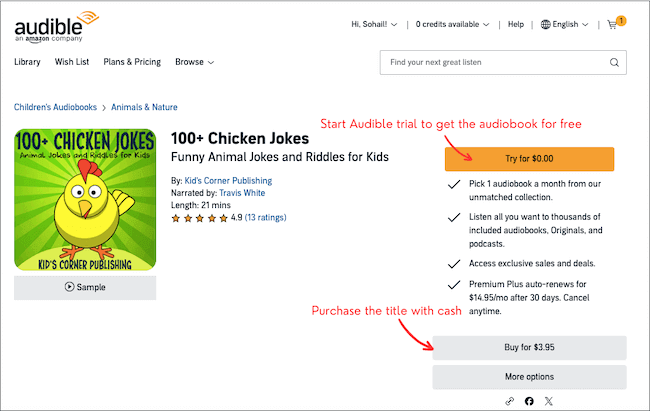
- Audible members can get the book for 1 credit, irrespective of the price of the book. You can also buy the book at the listed price using your bank card.
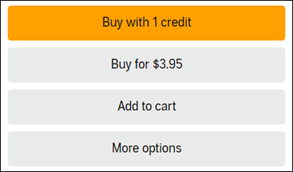
Click on More Options to gift the book to someone else, write a review or add it to the Wish List.
The Cloud Player streams the book instead of downloading it to your computer or tablet. You need an internet connection to use this method.
Method 2: Listen on Audible’s Mobile Website
Works On: iPhone, iPod Touch, Android Phones and other Mobile Devices
This method is useful if you want to listen to Audible without the app on your mobile devices including iPhone, iPod Touch, and Android phones.
- Go to Audible’s website from your mobile and tap on the hamburger icon (three horizontal lines) to sign in to your account
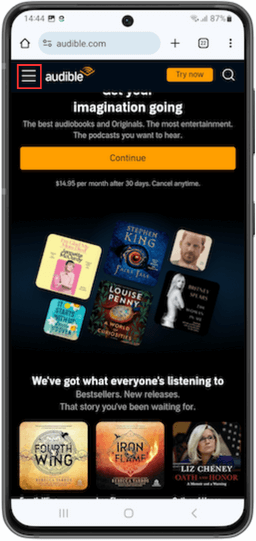
- Once signed in, tap on the Library option. Here you have all of your account’s content including audiobooks, podcasts, and more.
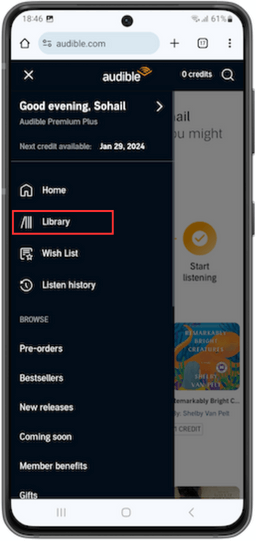
- To start listening to an audiobook, tap on the book cover. The book will start playing in the Audible’s Cloud Player.
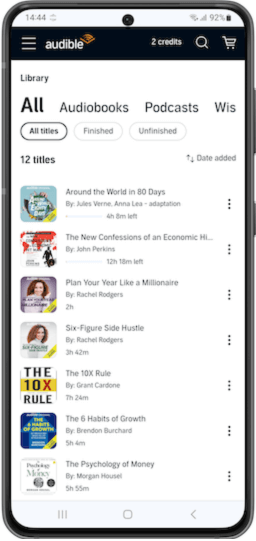
To find a specific audiobook, tap on the magnifying glass search icon and type the name of the book to search.
Alternatively, you can tap on the view all categories option in the library to explore content in different categories.
Method 3: Listen on Apple Books
Works On: Mac Computers and iOS Devices
You can download Audible books to your Apple computer and listen to them on the Books app on your Mac, iPhone, iPad, or iPod touch.
Note: When you download an Audible book for the first time on your Mac, you will be prompted to authorize your computer to play Audible books
We will start by downloading the audiobook to your Mac.
- Go to Audible website and tap on the Library option to access all content
- Find the book that you want to download and click on the Download option in front of it. You can only download the Audible book that you purchased (through credits or cash).
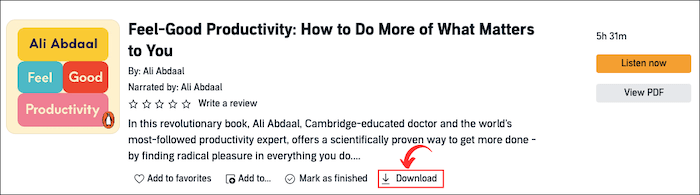
- Once the book is downloaded, locate it in the Downloads folder and do one of the following; drag the audiobook to the Books app window OR open the Books app, go to Choose File > Import and go to the Downloads folder, select the book and click Import
You can access the audiobook by clicking on the All Books or Audible option on the Books app.
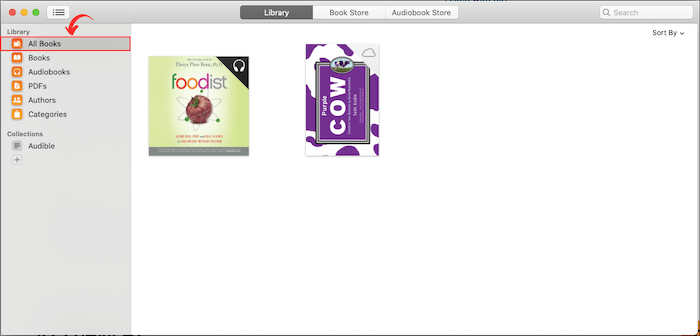
You can also transfer the downloaded book to iOS devices (iPhone, iPad, iPod touch) to listen to them using the Books app.
- Connect your iOS device to Mac
- Open Finder and in Location select the connected device
- Select Audiobooks and check Sync Audiobooks
- Select All Audiobooks or Select Selected Audiobooks and select Sync
The downloaded audiobooks can now be listened to on your iOS device through the Books app.
Method 4: Listen on Other Devices
If you do not want to install the Audible app on your device, you can listen to Audible books on many other types of devices. Some of them include
- Alexa Enabled Devices [Link Audible to your Alexa device | Alexa commands for Audible]
- Sonos Speakers
- Compatible Kindle Devices
And many other Audible-compatible devices. You may not get some Audible features on these devices, that are available in the Audible app.