Yes, two users (or more) can use one Audible account to listen to audiobooks and other content. There is no limit to the number of devices you can use with one Audible account, according to Audible’s official website.
You also have the option to use Amazon’s Household feature to share Audible content in your account’s library with other Household members.
One of the main advantage of Audiobooks over physical books is that all family members can enjoy a book at the same time.
How Can Two People Listen to Audible at The Same Time
Two users can listen to the same Audible book simultaneously using two methods.
Method 1: Using One Audible Account on Two Devices
Method 2: Using The Amazon Household Feature
Let me explain both methods in detail with the pros and cons of each method.
Method 1: Use One Audible Account on Two Devices
Audible does not restrict the number of devices you can use your account on, which means that you can use your account on multiple devices.
I regularly use Audible on my iPhone, Android phone, and iPad. Sometimes I also use my account to listen to audiobooks on my MacBook Air.
Related Article: Learn to use Audible on iPad
Tip: Make sure you enable the Sync Listening Position feature if you are using Audible on multiple devices. It will sync your listening position in audiobooks across devices automatically.
You can enable this feature from Profile > Settings > Player > Sync Listening Position in Audible app on iOS and Android devices.
To use your Audible on two devices.
- Install the Audible app on both devices [Audible on App Store (for iOS devices) | Google Play Store (for Android devices)]
- Sign in to the Audible apps on both devices using the same Audible account information
- When signing in to your account on the second device, Audible will ask if you want to link the device to your Audible account, Select Yes to link your account
After signing in to Audible on two devices, you can go to your account’s Library section to listen to any audiobook.
Note: If two people are listening to the same audiobook simultaneously and their devices are connected to the internet, the best practice is to disable synching (at least on one device).
It can be very confusing when the Sync Listening Position feature automatically syncs listening positions across devices.
To disable the Sync Listening Position, follow the instructions below
- Open the Audible app on your device and tap on the Profile icon at the bottom navigation bar
- Tap on the Settings gear at the top right of the screen

- Tap on the Player option from the list

- Swipe down to find the Sync Listening Position and disable it

You will now have to match up the listening position manually if you are switching devices.
Here are some of the pros and cons of sharing your Audible account with another user.
Pros
- The other users can enjoy the audiobooks that you bought for free without any restrictions.
- Since both users are signed it to the same Audible account, the secondary user is not required to have an Amazon/Audible account to listen to the Audible books
Cons
- You cannot use the Sync Listening Position feature effectively. This feature automatically updates your listening position, after each listening session, across devices. If two users are listening to the same book simultaneously, it may get confusing because of constant synching updates.
- It is not safe to share your Audible account with others as they have access to your personal information including the payment information. Only share your account with reliable family members.
- Any changes made by one user can confuse the other. For instance, one user may delete a title that the other users want to listen to in the future. Similarly, it’s hard to create collections or move books between folders without confusing the other user.
- Audible’s Listen History section will show listening sessions for both devices since they are using the same account, making it hard to track one user’s listening history.
Method 2: Amazon Household Sharing
Amazon Household Sharing is a feature that allows sharing your Audible and Amazon content (and payment methods) with your family members.
This feature allows you to share audiobooks, eBooks, apps and games, Prime shipping benefits, Prime video streaming access, Amazon music, and photos with your Household members without compromising your account’s security and privacy.
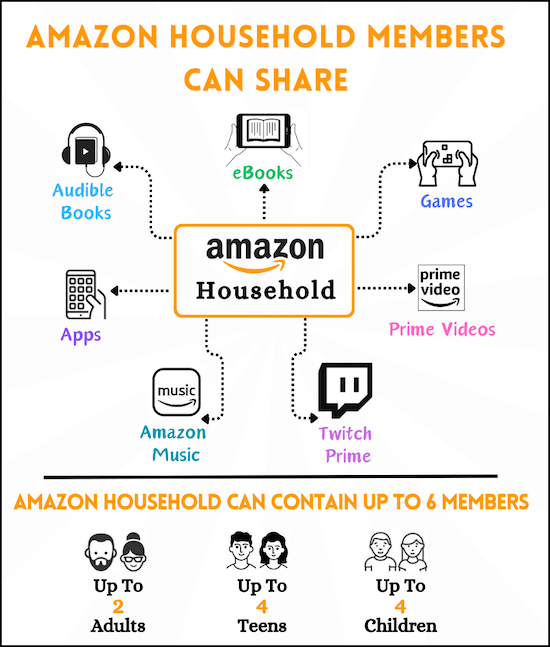
The Amazon Household can have
- Up to 2 adult members, each with an Amazon account
- Up to 4 teens (ages 13 – 17 years)
- Up to 4 children (Children don’t need an Amazon account)
Let us show you how to create an Amazon Household and share your Audible content with other Household members.
1: Create Amazon Household
To create an Amazon Household with other family members, go to the Amazon Household page and
- To create an Amazon Household with an adult, click Add Adult
- To create an Amazon Household with a teen, click Add a Teen
- To create an Amazon Household with a child, click Add a Child
The teen or adult will need to accept the invite, sent via email. Let’s assume you click on Add Adult from the options

Next, provide the details (name and email address) of the other user and click on Continue

You will be asked to share your wallet to verify you live together and also select the digital content you want to share with the other user including audiobooks, eBooks, apps, and games.
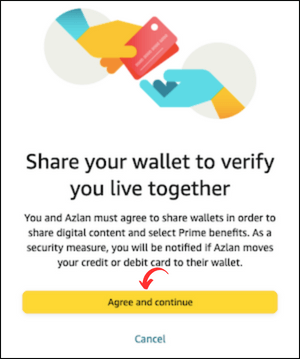
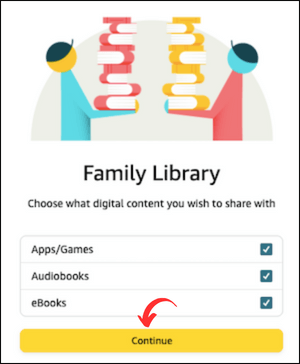
Finally, you can send the invitation to the user by clicking on Send Invite

The other user needs to accept your invitation in 14 days and you will be notified when the user you invited accepts your invitation and joins your Household.

Visit Amazon Household for detailed features and benefits.
2: Share Content with Household members
Follow these instructions to share the audiobooks and other content with your Amazon Household members.
- Go to the Content page and choose View: Audiobooks [You can go to the Content page from your Amazon account > Content & Devices]
- Select the Audiobooks that you want to share and click on Add to Library to add audiobooks to a shared library or Remove from Library to remove a book that you are already sharing

The other Household members can now access the audiobooks that you shared from their accounts.
Here are some of the advantages and disadvantages of using the Amazon Household sharing method.
Pros
- Sharing of audiobooks, eBooks, apps, games, and other digital content among your family members without paying extra. Audible books can be very expensive and it is one of the best ways to share audiobooks without paying extra.
- Other family members only need a simple Amazon/Audible account (without any membership plan) to access the shared content.
- Control and personalize the child’s experience. Choose what content your children can see, set time limits, etc.
Cons
- You cannot share Plus Catalog titles and membership credits with other Household members. Audiobooks on Plus Catalog are only available to stream and download but you do not own them to share with others
- Amazon Household members need to have the same address to verify that they live together
- Teen accounts can’t share content through the family library
I have also shared other ways to transfer Audible books to other accounts that you can check out for more options.
Note: Sharing Audible content through Amazon Household Sharing will not share the Badge Collection of your accounts with other Household members.
So, if you are wondering “Can two people use one Audible account?” or “Can two people listen to Audible at the same time?” The answer is yes in both cases.
You can either use one Audible account on two devices or use the Amazon Household Sharing feature (preferable method) to share audiobooks and other digital content with your family members.


