Some people love audiobooks narrated by their favorite celebrities while others get attached to a narrator’s voice after hours of listening and want to explore more of their content.
Narrators can bring a story to life by adding their personality to the characters and developing a special bond with listeners.
You can search Audible for your favorite narrator’s work. The advanced search feature also allows you to search Audible by author, language, price, and length or duration of the audiobook.
Let us find out how to search on the Audible app, desktop, and mobile sites.
Search Audible by Narrator
If a narrator’s voice delights your ears, you can search for other narrations by that narrator.
Narrator plays the most important role in the success of an audiobook. Asking to change a narrator is like asking to replace an actor in a movie.
You can search titles narrated by a specific narrator on Audible’s desktop site, mobile site, and the Audible app.
How to Search Audible by Narrator on Desktop Website
To search on your computer, go to Audible’s desktop site and write the narrator’s name in the search box that says ‘Find your next great listen’.
I will search for the titles narrated by Scott Brick.
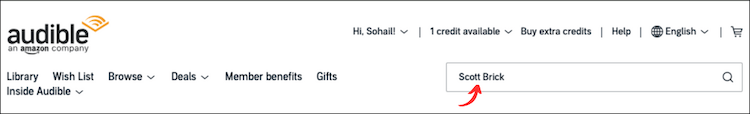
Hit the search option and Audible will show the results for Scott Brick from all categories.
To make sure you do not miss any title narrated by your favorite narrator, click on the narrator’s name on one of the titles from the list.
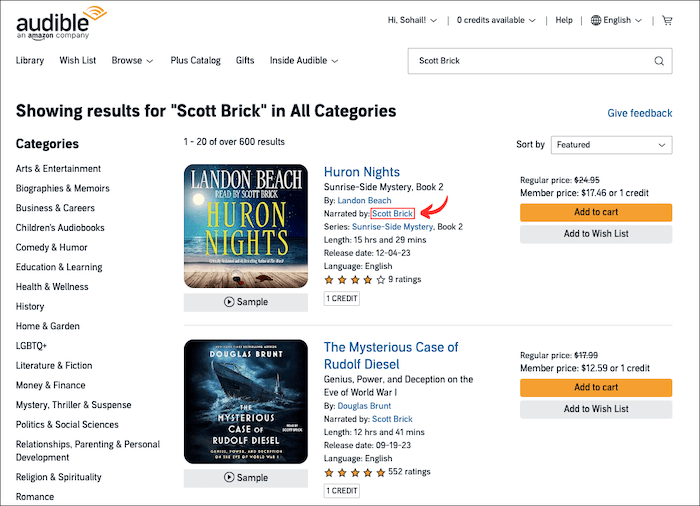
Now you have all audiobooks narrated by Scott Brick. You can sort the results by price, release date, length, and more. You can further filter the results by using the option on the left side of the page.

I can filter results to show titles in a specific category that are narrated by Scott Brick.
There are also options to show results that only include Plus Catalog titles, Audible originals, or free titles.
I can further filter results by duration and language of the audiobooks and find the titles that are Whispersync for Voice compatible.
How to Search Audible by Narrator on Mobile Website
To search audiobooks by narrator’s name on Audible’s mobile site.
- Open the Audible site on your smartphone or tablet
- Sign in to your account and tap on the Search option (magnifying glass option)
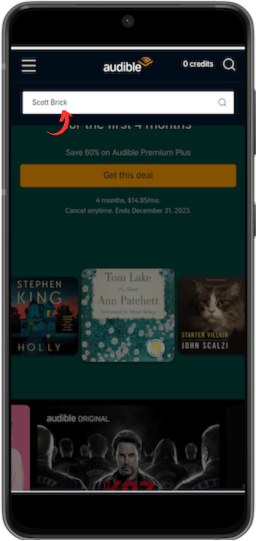
- Write the name of the narrator in the search box and tap the magnifying glass to search
- Audible lists all the titles narrated by your favorite narrator
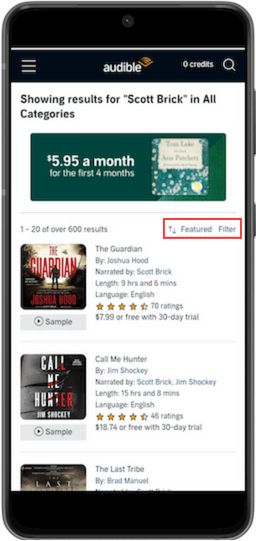
- You can tap on the Featured option to sort results by popularity, price, customer review, release date, and length.

- Tap on the Filter option to show the results from a specific category, Plus Catalog, free titles, and new releases.
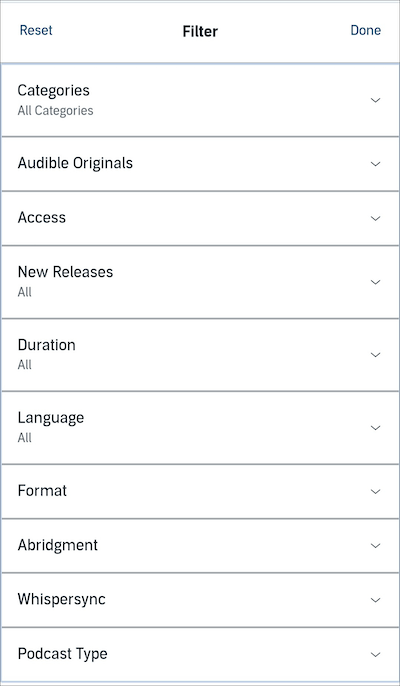
You can also filter the results by length of audiobooks, language, and more.
How to Search Audible by Narrator on App
If you are looking to search for your favorite narrator’s audiobooks on the Audible app (both iOS and Android), follow these steps.
- Open the Audible app and tap on the Discover optionfrom the bottom navigation bar
- Next, write the name of your favorite narrator in the top search box and press the search icon
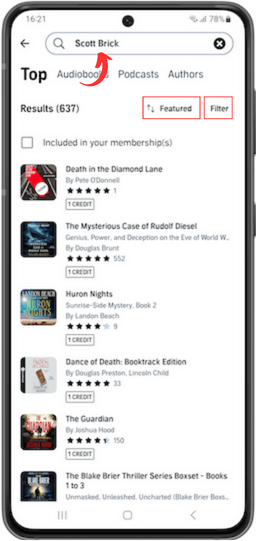
- The results show all the audiobooks narrated by Scott Brick.
- You can check the ‘included in your membership(s)’ option to only show the titles from the Plus Catalog.
- Tap on the Featured option to sort results by price, customer reviews, release date, length, and more.
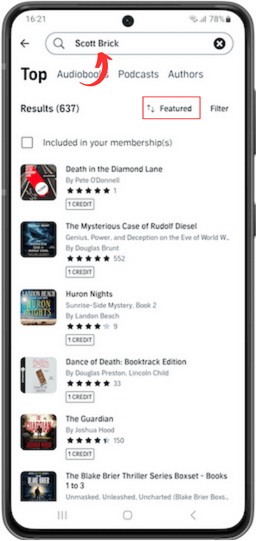
- Tapping on the Filter option allows you to filter results by categories, new releases, length, language, and more.
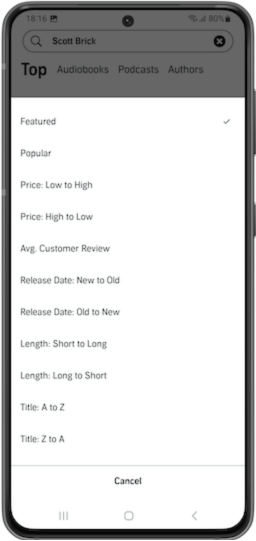
Tap on any title from the list to read customer reviews and other details.
Here are some of the most popular and highly-rated audiobook narrators that you should check out.
- The Narrator Hall of Fame by Audible
- The Best Women Narrators
- 17 Great Audiobooks Narrated by Celebrities
- Get Starstruck with the Best Celebrity Narrated Audiobooks
The Advanced Search Feature
If you are looking to fine-tune your search and want to have more options for your search, you must check Audible’s Advance Search feature.
The advanced search enables you to
- Search Audible by price
- Search Audible by length or duration
- Search Audible by language
- Search Audible by author
- Search Audible by publisher
- Search free audiobooks, Audible originals and the Plus Catalog titles
- Search by narrator or host
- Search podcasts, audiobooks or both

Audible’s advanced search enables you to search for audiobooks from 24 categories and 12 languages.
By fine-tuning your search, you can easily find titles from your favorite authors, narrators, and genres.
Note: To access the advanced search features on Audible’s mobile site, tap the magnifying glass on top of the screen > Enter a search term to search > click on Filter for advanced search features.
My favorite part is to search for the titles I want to listen to next and put them on the Wish List so I get notified when they are on sale or offer and purchase them for huge discounts.
If you loved a narrator’s performance, one of the recommended things to do after finishing a book is to search more of their work.


