You cannot change the voice on Audible in most cases, which is one of the major cons of audiobook format.
The audiobooks are recorded by narrators, selected by authors and publishers. Asking to change a narrator is like asking to replace an actor in a movie.
There can be one exception. If Audible has more than one edition of a book, narrated by different narrators, you can choose to get the edition with your preferred narrator.
If you do not like the narrator, you have the option to return the book or change the narration speed.
This Article Covers
- How to Change Voice on Audible
- Audible’s Return Policy
- How to Return an Audible Book
- How to Change the Narration Speed on Audible
- How to Search Audible by Narrator
How to Change Voice on Audible
If Audible has more than one edition of an audiobook and narrators are different, you have the option to return the book and get the other narrator’s edition. Classic titles tend to have different recordings and editions
Audible’s Return Policy
Audible’s return policy is extremely generous. It allows users to take a chance with new narrators, authors, and genres without losing credits.
Here are a few things to keep in mind regarding Audible’s return policy.
- Return is possible within 365 days of purchase
- The return option is only available for titles purchased through credits/ coupons. You can’t return a book purchased through bank cards.
- Credits received from returning a title expire in 12 months after the issue date
- Refunds are provided in the same form that was used to purchase the book (credit or coupon)
It is also very important to avoid excessive returns as Audible does not allow return abuse. Audible may limit the number of returns to each member.
How to Return an Audible Book
Audible makes it simple to return a title. Follow these steps to return the book on the desktop website.
- Go to the Audible website and sign in to your account
- Hover on the username and click on Account Details
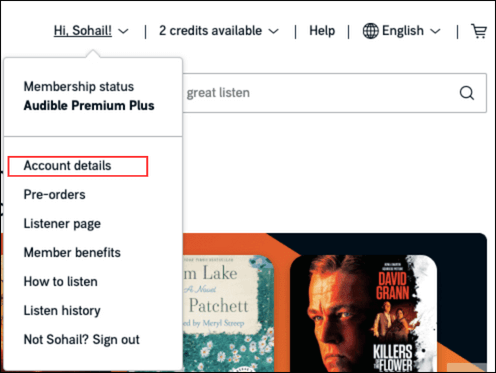
- Click on Purchase History from the options
- Here you have all of your purchased titles with order history. Click on Return this title for the title that you want to return
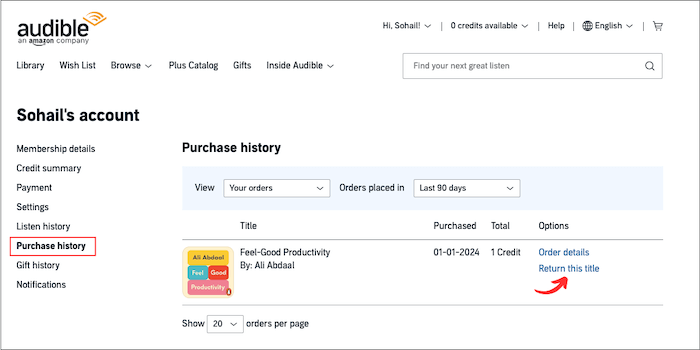
Once the title is returned, you will get the credit/coupon back to reuse it.
To return a title on your mobile
- Go to the Audible website
- Click on the hamburger menu (3 horizontal lines) and tap on your Account Name
- Next, click on Purchase History from options
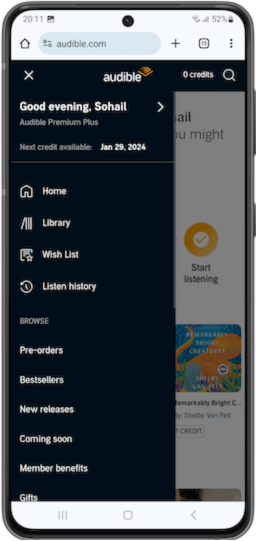
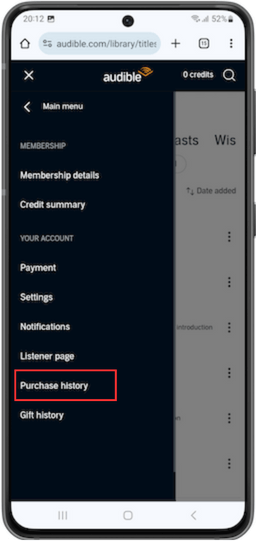
- Tap on the title you want to return. Next, tap on the Return this title option on the screen.
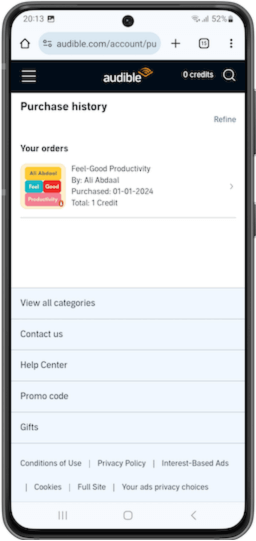
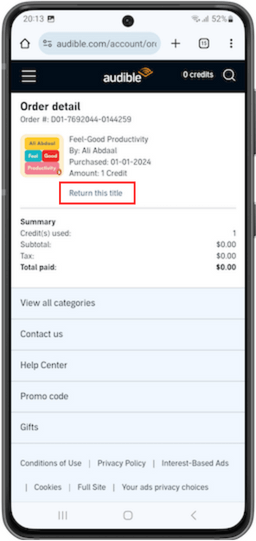
Confirm the return to finalize the process.
Once the book is returned, you get the credit to reuse it. You can now purchase the other edition of the book with a different narrator or use credit for other purchases.
How to Change the Narration Speed on Audible
Some users want to change the voice on Audible because they find the narration speed is too slow or too fast for their liking. The good news is Audible makes it easy to change the narration speed.
To change the narration speed on the iOS app (for iPhone and iPad), tap on the 1.0X Speed option when a title is playing. The default narration speed is 1X. You can move the slider using + and – buttons to set the speed as you like.
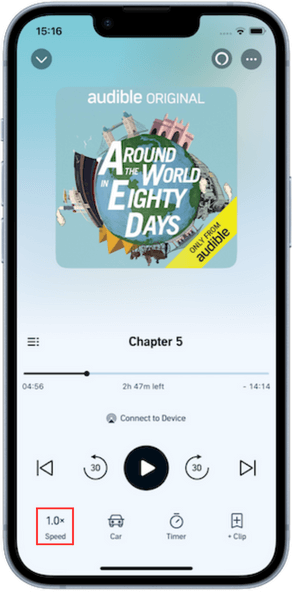
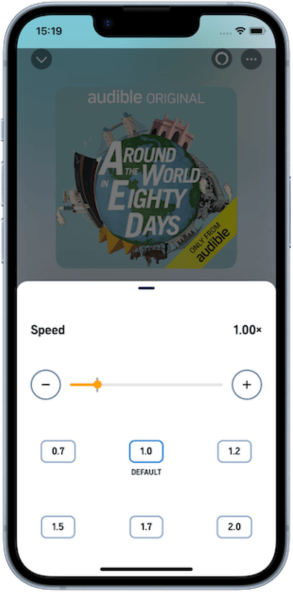
For the Android app, tap on the 1.00X Speed option on the Audible Player screen and move the slider to get to the sweet spot for your preferred narration speed.
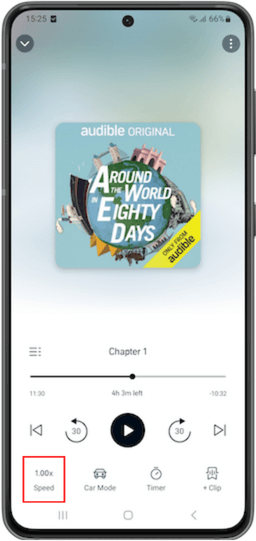
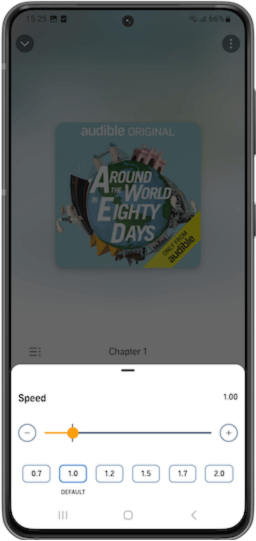
If you are listening to the audiobook on your computer, you can change the narration speed of Audible’s Cloud Player by clicking on 1.0 Narration Speed option.
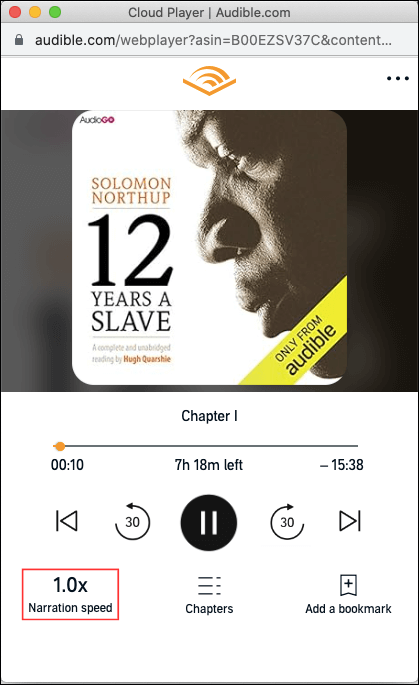
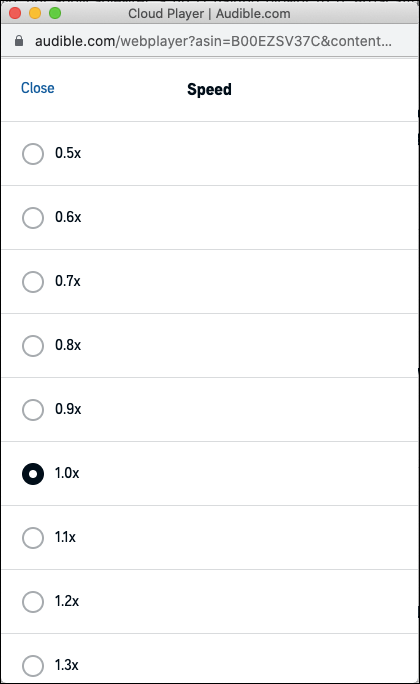
Finally, if you are listening to an Audible book on Alexa, you can just ask “Alexa, read faster” or “Alexa, read slower” to change the narration speed. To come back to the normal narration speed, ask “Alexa, read at normal speed”.
Also, check out the most used Alexa commands for Audible.
If you are wondering, can you change the voice on Audible? Try changing the narration speed and you may like the difference in narration.
How to Search Audible by Narrator
Narrators not only read a book, they bring the story to life and add their personalities to the narration. Some listeners love audiobooks narrated by authors, while others like celebrity narrators.
If you like the voice and style of a certain narrator, you can search all the audiobooks narrated by them.
To search for books by a narrator, go to the Audible website and write the narrator’s name in the search bar. You will get titles narrated by your favorite narrator.

You can click on the narrator’s name to make sure you are shown all the titles narrated by them. I have also shared a detailed article on how to search Audible for a narrator’s work and use Audible’s Advanced Search Feature to further customize the search results.
Here are some of the famous audiobook narrators.
- The Narrator Hall of Fame
- The Best Celebrity Narrated Books
- 18 of the Best Audiobook Narrators
- Celebrity Narrated Audible Books
It is now common for celebrities to lend their voice to audiobooks. If a blockbuster movie is based on a book, the audio version of the book features cast members to drive up sales.


