Audible’s pre-order feature allows users to order upcoming titles in advance, so they can listen to their favorite audiobook as soon as it is released. You can find the pre-orders in the Purchase History section on Audible’s website.
There are many reasons and benefits to pre-order your favorite titles on Audible. This article answers all questions regarding Audible’s pre-order feature.
Jump To
- How to Find Pre Orders on Audible
- How Do I Pre Order an Audiobook on Audible
- How Do I Cancel a Preorder on Audible
- 6 Reasons to Pre-Order on Audible
- How Does Audible Pre order Work – 5 Questions Answered
How to Find Pre Orders on Audible
You can access your pre-order details on Audible’s desktop website (on your computer) or Audible’s Mobile website on your smartphones and tablets.
The pre-orders are not available in the Audible app.
How to Find Pre Orders on Audible’s Website
To access Audible’s pre order section on your computer
- Go to Audible’s website and sign in your account
- Hover your mouse on Account Name and click on Pre-orders from the drop-down menu
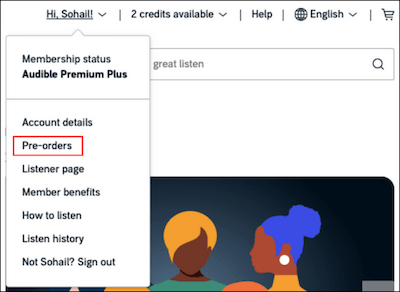
- You will see the pre-ordered audiobooks list in your Purchase History section along with title details, purchase date, and order details.
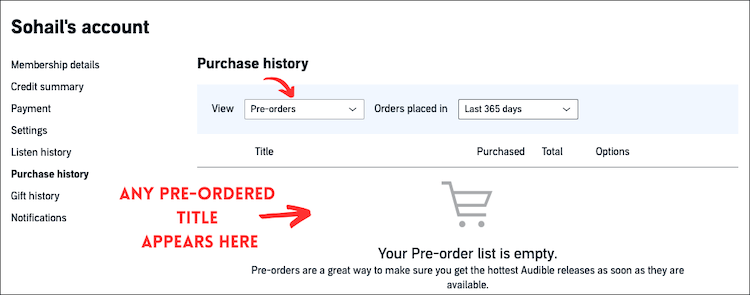
You can see the pre orders placed in the last 90, 180, and 365 days.
How to Find Pre-Orders on Audible’s Mobile Website
If you want to find pre orders on your mobile device (iOS or Android etc), you will need to visit the Audible’s site on your mobile. Audible purchase history and pre-order details are not available in the Audible app.
- Go to Audible’s website on your mobile using any internet browser.
- Tap on the Hamburger Menu (three horizontal lines) and sign in your Audible account
- Tap on your Account Name
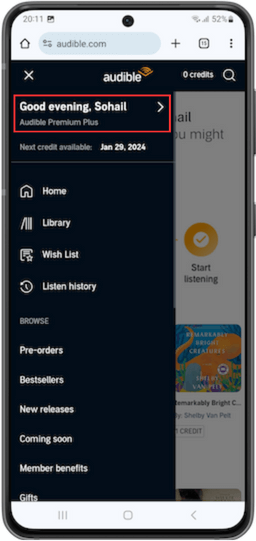
- Tap on the Purchase History option here
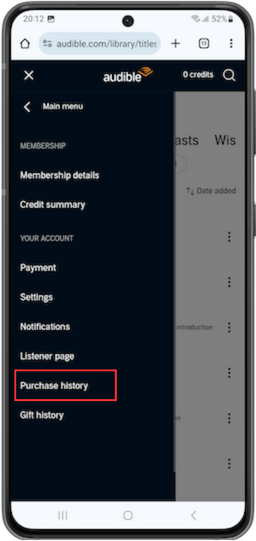
- Tap on the Refine option on the top right and select Pre-orders from here

- Your pre-orders are listed here along with title details, purchase date, and scheduled release date.
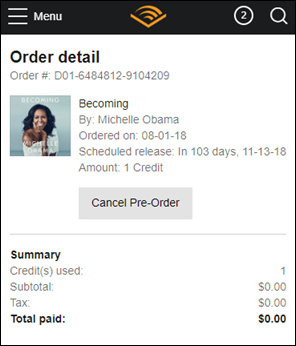
You can also see your orders, membership charges, and refund history using the Refine option and have the option to list all details for 90, 180 and 365 days.
How Do I Pre Order an Audiobook on Audible
Users can pre-order audiobooks in the Audible app or on Audible’s website. You can pre-order a title using available credit or a bank card.
Pre-order on Desktop Site
To pre-order a title on your computer, follow these steps
- Go to the Audible’s website and make sure you are signed in your account
- Search the title you want to pre-order using the search bar at the top right. Alternatively, you can visit the Coming Soon section from the Browse tab at the top of the screen to see the available titles for pre-order.

- Once you have found the title to preorder, Click on Pre-order Now (with 1 credit or cash price).
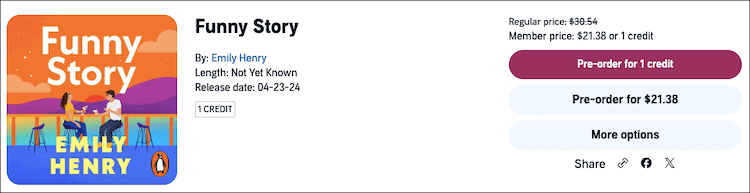
- Click Confirm Pre-order to finalize your purchase
You will be notified about your pre-order via email. You will also receive an email when the title is released and ready to listen in your account’s library.
Pre-order in the Audible App
You can also pre-order audiobooks in your Audible app (iOS and Android).
- Open the Audible app and tap on the Discover option from the bottom navigation bar
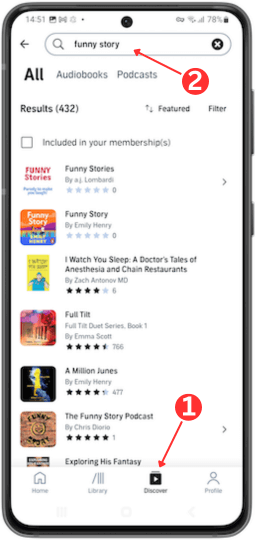
- You can either search the title to find it or go to the Coming Soon carousel to explore upcoming titles
- Go to the title’s Details Page and select Pre-order (1 Credit) or Pre-order for US$XX.XX
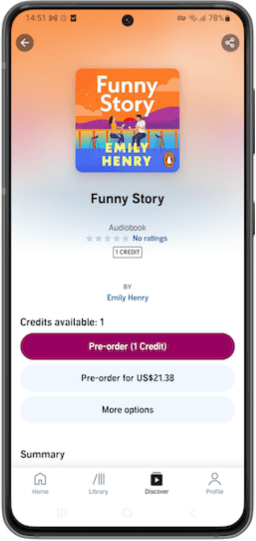
- Select Confirm to finalize the pre-order
You can also go to Audible’s mobile site to preorder. Buying with credits option is only available for Audible members with credit in their account.
If you have made a pre-order using your bank card, you will not be charged unless the book is released.
How Do I Cancel a Preorder on Audible?
If you have changed your mind and want to cancel a pre-order, you can do so on Audible’s desktop website or mobile site.
To cancel a pre-order on your computer
- Go to Audible’s website and hover the mouse over Account Name. Select Pre-orders from the drop-down menu.
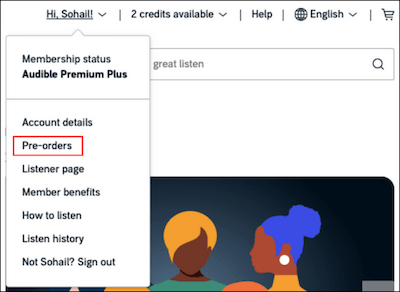
- Here you will find your preorders and can click on the Cancel Pre-Order option to cancel an ordered title.
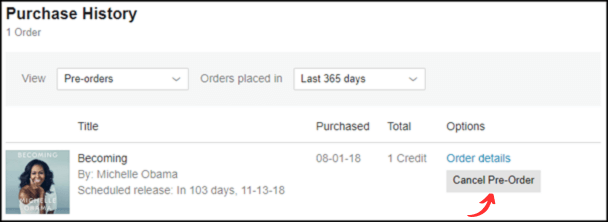
You can also cancel a preorder from Audible’s mobile site.
- Tap the hamburger menu (3 horizontal lines) and tap on Purchase History.
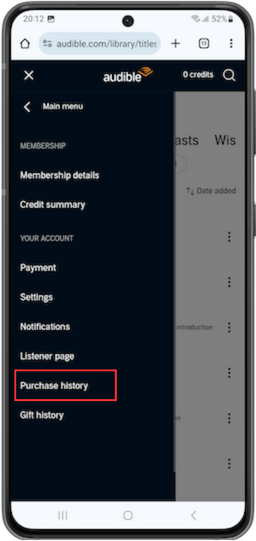
- Next, tap on the Refine option on the top right of the screen to show the preorders.
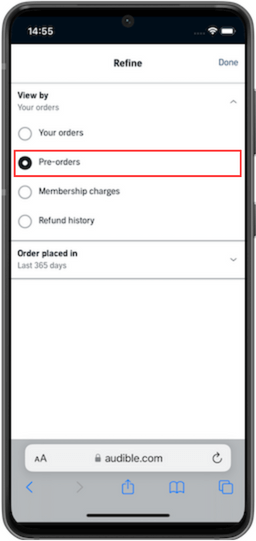
- Once the preorders are shown, tap on Cancel Pre-Order to cancel a preorder for a specific title.
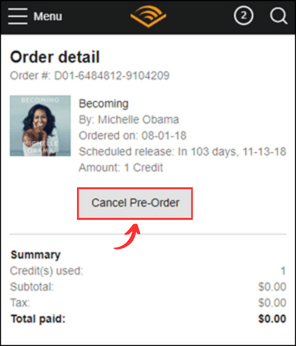
Once you confirm cancelling your order, you will receive an email with confirmation.
Note: If you pre-ordered using a credit, you will receive the credit back immediately. For pre-orders using a bank card, Audible doesn’t charge your card until the book is released. So, there is nothing to return.
6 Reasons to Pre-Order on Audible
There are several benefits and reasons to pre-order the upcoming title on Audible. Let’s have a look at some of them.
1: Support Your Favorite Author
Pre-order is a great way to support your favorite authors. The pre-order numbers can help new or less-established authors show the publisher listeners’ interest in the book. Some publishers offer authors an increased percentage for pre-order purchases.
Publishers are willing to spend more on the promotion of the book and this can help the author in terms of how much money they make.
2: Don’t Miss Out on Your Favorite Upcoming Books
One of the main reasons for pre-order is to plan in advance so that you do not forget to get the title after its release. You may not have credits available once the book is released.
You can also add the upcoming books to your wish list to get a notification on the book’s release date.
3: To Effectively Use the Credits
If you have unused credits, the best way is to use the credits to pre-order your favorite titles. You do not want to be in a situation where your favorite book is released and you do not have the credit to purchase it.
If you are planning to cancel your Audible membership (for some time or permanently), use your available credits to pre-order upcoming books. The books will be delivered to you on the release date, even if you do not have an active membership.
Related Articles
4: Avail the Pre-order Price Guarantee
Audible sometimes changes the price of a book between the time it is available for pre-order and the release date. If you pre-order using your bank card, you will avail the lowest price point of all.
Related Article: 8 Ways to Save Money on Audible
Your bank card will only be charged when the book is released.
5: Avail Pre-Order Offers
Audible offers its users $5 to pre-order audiobooks a couple of times a year. You can take advantage of this deal by pre-ordering your favorite titles.
6: Receive the Title Immediately After Release
Pre-order means you will receive the book automatically on its release date. Audible releases new titles at midnight PST (different times outside the US). It can be very frustrating if you are waiting for something big like the last book in a series.
By pre-ordering, you ensure you get the audiobook as soon as it is released.
The pre-order feature does not have any disadvantages. You get the best possible price and can use your credits more effectively. There is the option to cancel your pre-order anytime and you will get back the credit immediately.
Note: In case the pre-ordered item is not released or cancelled, you will get back your membership credit, gift card, or promotion code.
How Does Audible Pre order Work – 5 Questions Answered
Let us address some of the frequently asked questions about Audible’s pre-order feature.
1: Where to Find the Upcoming Audiobooks to Preorder?
You can either search for a title to pre-order or visit the Coming Soon section to see the list of upcoming titles. There are many filters to explore the audiobooks that are releasing soon
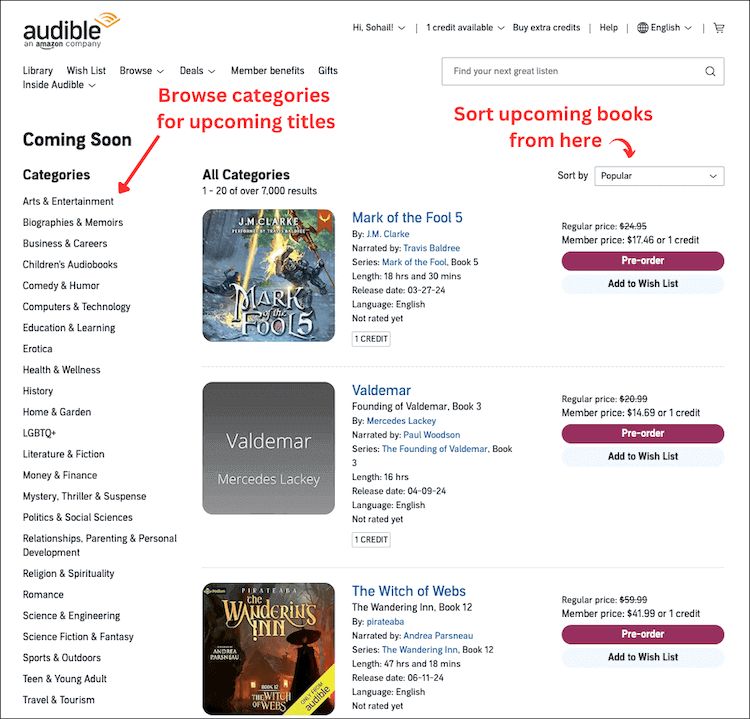
You can see all the details of upcoming titles including the release date and option to pre-order the title.
2: What are the Pre-order Payment Options?
Anyone with an Amazon account can preorder an audiobook from Audible. Users can pre-order the upcoming titles using bank cards, credits, gift cards, or promotional codes.
If you use a bank card (debit card or credit card) to pre-order a title, it will not be charged until the title is released and available for your use.
If the title is pre-ordered using a credit, gift card, or promotional code, it will be consumed upon submission of the pre-order.
3: What is the Audible Pre-order Price Guarantee?
Audible has a pre-order price guarantee for not-yet-released titles. If an audiobook’s price changes between the time it is listed for pre-order and when it is released, you will be charged at the lower price option.
Know more from Audible’s Pre Order Article
4: What Happens to Pre-orders When You Cancel Audible?
The pre-orders remain active when you cancel Audible. The audiobooks will be available in your account’s library immediately after the release, even if you are not an active subscriber anymore.
If you do not find a good title to spend your credits on, I will suggest spending any left-over credits on pre-ordering the upcoming titles.
5: Why is My Audible Pre-order not Showing Up?
If you cancel a pre-order, it will not show up in your account’s library.
There could be other reasons including
- The purchase was not finalized because of an issue with your default method of payment
- You are not signed in or using a different Audible account at the moment
- You are in a different marketplace. Sign out and sign in again to the Audible marketplace where you placed the pre-order
Let me know if you have any questions regarding how pre orders work on Audible.


